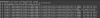I am using MTG Server Development VM image (Linux Mint) downloaded last week. TRE files also downloaded and transferred into VM. Followed Guide from website. Server build seemed to go error free. When I run ./core3 it crashes: "[TreeArchive] ERROR - Invalid Path". TRE files are in the right folder (same as was used for the build). I have checked config-local.lua and it points to the correct folder. If I change the Lua TrePath pointer I can change error message to say "file does not exist". Have wiped and recompiled twice and gotten to the same point. At this point I think I have a sound server build that wont recognize the tre files during server startup. Any insights would be appreciated.
10/28/21 update: Issues resolved. Thanks to those at MTG who develop and post the resources so folks like me can enjoy SWG. Your time and work is appreciated!
10/28/21 update: Issues resolved. Thanks to those at MTG who develop and post the resources so folks like me can enjoy SWG. Your time and work is appreciated!
Last edited: